 GMC Terrain: Lane Departure Warning (LDW)
GMC Terrain: Lane Departure Warning (LDW)
For vehicles with LDW, it is intended to help avoid unintentional lane departures. It may provide a warning if the vehicle is crossing a lane without using a turn signal. LDW uses a camera sensor to detect the lane markings. It only operates at speeds of 56 km (35 mph) or greater.
The LDW indicator, @, appears green if a lane marking is detected. It changes to amber, flashes, and sounds three chimes if the vehicle crosses a detected lane marking without using the turn signal.
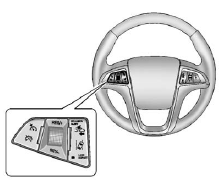
To turn LDW on and off, press the LANE DEPART button, located on the steering wheel.
See Lane Departure Warning (LDW) on page 9‑48 for more information.
 Forward Collision Alert (FCA) System
Forward Collision Alert (FCA) System
For vehicles with FCA, this system is intended to help avoid or reduce the harm
caused by front-end crashes. FCA provides a flashing visual alert and beeps when
approaching a vehicle directly ahea ...
 Rear Vision Camera (RVC)
Rear Vision Camera (RVC)
If available, the rear vision camera displays a view of the area behind the vehicle
when the vehicle is shifted into R (Reverse). The display will appear on the radio
screen.
To clean the camera ...
See also:
Engine oil
With the engine at operating temperature and turned off, check the oil
level on the dipstick.
■ Checking the engine oil
1 Park the vehicle on level ground. After warming up the engine
and tu ...
Activating/deactivating
A short press on the TEL button in the center
console activates the hands-free system. The
symbol in the display indicates
that the
hands-free system is active.
A long press on the TEL butto ...
License plate light
1. Remove the mounting screws using a
Phillips screwdriver.
2. Remove the cover and lens.
3. Pull the bulb out of the socket.
4. Install a new bulb.
5. Reinstall the lens and cover.
6. Tighte ...
