Honda CR-V: iPod Error Messages
Honda CR-V (2006–2011) Owner's Manual / Features / Playing an iPod (EX-L model with navigation system) / iPod Error Messages
If you see an error message on the screen while playing an iPod, find the solution in the chart to the right.
If you cannot clear the error message, take your vehicle to your dealer.
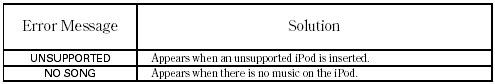
READ NEXT:
 Playing a USB Flash Memory Device (EX-L model with navigation system)
Playing a USB Flash Memory Device (EX-L model with navigation system)
Playing a USB Flash Memory Device (EX-L model with navigation system)
 To Play a USB Flash Memory Device
To Play a USB Flash Memory Device
This audio system can select and
play the audio files from a USB flash
memory device with the same
controls used for the in-dash disc
player. To play a USB flash memory
device, connect it to
 Voice Control System
Voice Control System
You can select the AUX mode by
using the navigation system voice
control buttons, but cannot operate
the play mode functions.
The specifications for compatible
MP3 files are:
Sampling freque
SEE MORE:
 All ChildrenMust Be Restrained
All ChildrenMust Be Restrained
Each year, many children are injured
or killed in vehicle crashes because
they are either unrestrained or not
properly restrained. In fact, vehicle
accidents are the number one cause
of the death of children aged 12 and
under.
To reduce the number of child
deaths and injuries, every s
 System Description
System Description
Overview
The audio unit acts as the "processor" for all audio functions. Select audio
functions from the audio unit, the audio
remote (on the steering wheel), or by using the navigation voice control system.
The audio display provides the
current audio status. For vehicles with navigation, additio
© 2016-2024 Copyright www.hcrv.net

