 Volvo XC60: Introduction
Volvo XC60: Introduction
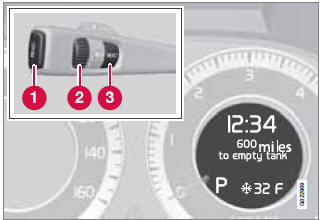
Information display and controls
1 READ–press to acknowledge/confirm/erase a message)
2 Thumb wheel (used to scroll among the trip computer menus)
3 RESET–resets certain functions
To scroll through trip computer information, move the thumb wheel up or down. Continue turning to return to the starting point.
 Trip computer
Trip computer
...
 Functions
Functions
NOTE
If a warning message appears while you are
using the trip computer, this message must
be acknowledged in order to return to the
trip computer function. Acknowledge a
message by pressing ...
See also:
California perchlorate advisory
Some vehicle parts, such as lithium batteries,
may contain perchlorate material.
The following advisory is provided: “Perchlorate
Material - special handling may
apply, See www.dtsc.ca.gov/
...
Warranty Coverages
U.S. Owners
Your new vehicle is covered by these
warranties:
New Vehicle Limited Warranty - covers your new vehicle, except for
the battery, emissions control
systems, and accessories against ...
Inserting and removing the remote key
Ignition slot with remote key and START/STOP ENGINE button. ...
