 Subaru Forester: Illumination brightness control
Subaru Forester: Illumination brightness control
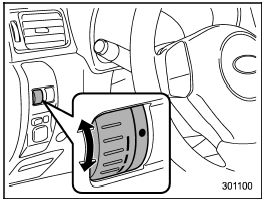
Illumination brightness control
The brightness of clock display, audio, air
conditioner, information display and instrument
panel illumination dims when the
light switch is in the “ ” or “
” or “ ”
positions. You can adjust brightness of
the instrument panel illumination for better
visibility.
”
positions. You can adjust brightness of
the instrument panel illumination for better
visibility.
To brighten, turn the control dial upward.
To darken, turn the control dial downward.
NOTE
When the control dial is turned fully
upward, the illumination brightness
becomes the maximum and the automatic
dimming function does not work
at all.
 Turn signal lever
Turn signal lever
Turn signal lever
To activate the right turn signal, push the
turn signal lever up. To activate the left
turn signal, push the turn signal lever
down. When the turn is finished, the lever
w ...
 Front fog light switch (if equipped)
Front fog light switch (if equipped)
Front fog light switch (if equipped)
The front fog lights operate only when the
low beam headlights are illuminated.
However, the front fog lights turn off when
the headlights are switched t ...
See also:
Guide lines in the COMAND display
WARNING
Use of rear view camera can be dangerous if you are color-blind or have impaired
color vision.
Only use rear view camera if you can see and distinguish all colored guidelines
shown ...
Tire Inflation Pressures
The proper cold tire inflation pressure is listed on the
driver’s side “B” Pillar or rear edge of the driver’s side
door.
The pressure should be checked and adjusted, as well as
inspect ...
Bulb Replacement
WARNING:
• Light bulbs can be hot enough to burn your finger right after being turned off.
This is true especially for halogen headlight bulbs. Replace the bulbs after they
become cool enough ...
