 Nissan Rogue: How to switch the display
Nissan Rogue: How to switch the display
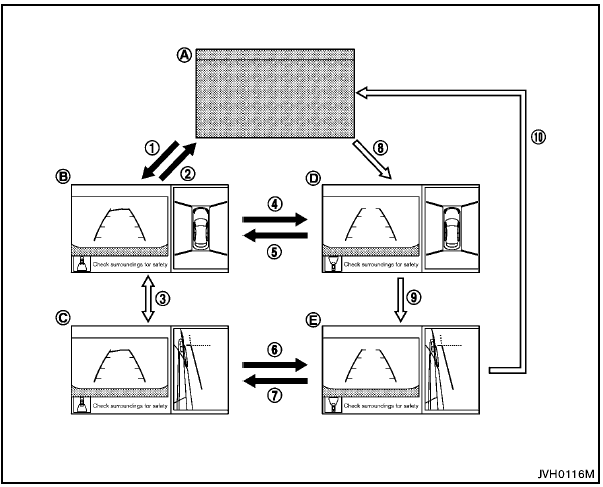
 : Shift the selector/shift
lever
: Shift the selector/shift
lever
 : Push the CAMERA button
: Push the CAMERA button
A : Original screen before the Around View Monitor is operated
B : Rear view/bird-eye view screen
C : Rear view/front-side view screen
D : Front view/bird-eye view screen
E : Front view/front-side view screen
The Around View Monitor display consists of the left and the right screens. You can see a combination of different views on the screens as illustrated.
 Around viewTM monitor (if equipped)
Around viewTM monitor (if equipped)
The CAMERA button is located on the center
console.
When you push the CAMERA button or shift the
selector lever into the “R” (Reverse) position
while the ignition switch is in the ON posi ...
 Activating Around View Monitor
Activating Around View Monitor
Selector lever operation:
- When the selector lever is shifted into the
“R” (Reverse) position (1 ) while a screen
other than the Around View Monitor A is
displayed, Around View Monitor is ...
See also:
Checking the clutch fluid
To Check the Clutch Fluid
The clutch fluid level in the master cylinder
should be checked when performing other under
hood services. The system should be
checked for leakage at the same time ...
Rear seat access (coupe models)
The front seats tilt and power slide forwards for
entry to and exit from the rear seats. Operation
is controlled by a lever and switch.
1. Lift the locking lever and pivot the seatback
forwards. ...
Hazard warning flasher
The hazard warning flasher causes the rear tail lights and front turn signal
lights to flash on and off, which serves as a warning to other drivers to exercise
caution when approaching or passin ...
