 GMC Terrain: How to Add Coolant to the Coolant Surge Tank
GMC Terrain: How to Add Coolant to the Coolant Surge Tank
Notice: This vehicle has a specific coolant fill procedure. Failure to follow this procedure could cause the engine to overheat and be severely damaged.
If you have not found a problem yet, check to see if coolant is visible in the coolant surge tank. If coolant is visible but the coolant level is not at the COLD FILL line, add a 50/ 50 mixture of clean, drinkable water and DEX-COOL coolant at the coolant surge tank, but be sure the cooling system, including the coolant surge tank pressure cap, is cool before you do it. See Engine Overheating on page 10‑20 for more information.
WARNING
Steam and scalding liquids from a hot cooling system can blow out and burn you badly. They are under pressure, and if you turn the coolant surge tank pressure cap—even a little—they can come out at high speed. Never turn the cap when the cooling system, including the coolant surge tank pressure cap, is hot. Wait for the cooling system and coolant surge tank pressure cap to cool if you ever have to turn the pressure cap.
Adding only plain water or some other liquid to the cooling system can be dangerous. Plain water and other liquids, can boil before the proper coolant mixture will. The coolant warning system is set for the proper coolant mixture. With plain water or the wrong mixture, the engine could get too hot but you would not get the overheat warning. The engine could catch fire and you or others could be burned. Use a 50/50 mixture of clean, drinkable water and DEX-COOL coolant.
You can be burned if you spill coolant on hot engine parts. Coolant contains ethylene glycol and it will burn if the engine parts are hot enough. Do not spill coolant on a hot engine.
Notice: In cold weather, water can freeze and crack the engine, radiator, heater core and other parts. Use the recommended coolant and the proper coolant mixture.

1. Remove the coolant surge tank pressure cap when the cooling system, including the coolant surge tank pressure cap and upper radiator hose, is no longer hot.
Turn the pressure cap slowly counterclockwise about one-quarter of a turn. If you hear a hiss, wait for that to stop. This will allow any pressure still left to be vented out the discharge hose.
2. Keep turning the pressure cap slowly, and remove it.
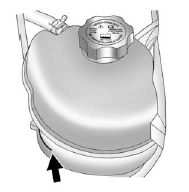
3. Fill the coolant surge tank with the proper DEX-COOL coolant mixture, to the COLD FILL line.
4. With the coolant surge tank pressure cap off, start the engine and let it run until the upper radiator hose can be felt getting hot. Watch out for the engine cooling fan(s).
By this time, the coolant level inside the coolant surge tank may be lower. If the level is lower, add more of the proper DEX-COOL coolant mixture to the coolant surge tank until the level reaches the COLD FILL line.
5. Replace the pressure cap. Be sure the pressure cap is hand-tight.
Check the level in the coolant surge tank when the cooling system has cooled down. If the coolant is not at the proper level, repeat Steps 1 through 3 and reinstall the pressure cap. If the coolant still is not at the proper level when the system cools down again, see your dealer.
 Checking Coolant
Checking Coolant
The vehicle must be on a level surface when checking the coolant level.
Check to see if coolant is visible in the coolant surge tank. If the coolant
inside the coolant surge tank is boiling, do not ...
 Engine Overheating
Engine Overheating
The vehicle has an indicator to warn of engine overheating. There is an engine
coolant temperature warning light on the vehicle's instrument panel. See Engine
Coolant Temperature Gauge on page ...
See also:
Diesel glow plug (amber)
Diesel glow plug (amber)
Illuminates when the ignition is
switched on to indicate that the
glow plugs are active. Wait until
the lamp extinguishes before starting the
engine. ...
Local poi search
This selects the points of interest in all
categories within 32 kilometres (20 miles) of
the vehicle.
- Touch the All Local POIs button. ...
Using the steering wheel audio switches
Some audio features can be controlled using the switches on the
steering wheel.
1 Volume
2 Radio mode: Select radio
stations
CD mode: Selects tracks
and files (MP3 and WMA)
iPod mode: Selects ...
