 Volvo XC60: General functions
Volvo XC60: General functions
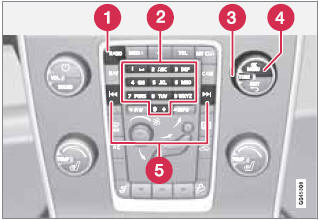
1 RADIO button for selecting the AM, FM1, FM2, Sirius1* or Sirius2* wavebands.
2 Number key buttons (0-9).
3 Navigate among the menu alternatives in the display by turning TUNE.
4 Confirm your selection or access the radio menus by pressing OK/MENU.
5 Left/right arrow keys: Press and hold to go to the next/previous strong station, press briefly to tune to a preset station.
RADIO menu selections can be made from the center console or the steering wheel keypad.
See page 256 for more information about the infotainment menu system.
 Radio
Radio
...
 Selecting a station (in wavebands AM/FM1/FM2)
Selecting a station (in wavebands AM/FM1/FM2)
Automatic tuning
1. Press RADIO. Continue pressing this button
to toggle to the desired waveband
(AM, FM1, etc.).
2. Release the button and wait several seconds
or press OK/MENU.
3. Press the ...
See also:
Driver's knee bag
Driver's knee bag 1 provides additional protection for the driver against:
knee injuries
thigh injuries
lower leg injuries
Driver's knee bag 1 deploys below the steering wheel. Du ...
Low-beam headlamps
To switch on the low-beam headlamps: turn the SmartKey in the ignition
lock to position 2 or start the engine.
Turn the light switch to .
The indicator lamp in the instrument
cluster li ...
Engine Coolant
Selection of Coolant
To maintain optimum performance and durability of your engine, use SUZUKI Genuine
Coolant or equivalent. This type of coolant is best for your cooling system as it:
• ...
