 Subaru Forester: Function settings
Subaru Forester: Function settings
A SUBARU dealer can change the settings of the functions shown in the following table to meet your personal requirements. Contact the nearest SUBARU dealer for details. If your vehicle is equipped with the genuine SUBARU navigation system, the settings for some of these functions can be changed using the navigation monitor. For details, please refer to the Owner’s Manual supplement for the navigation system.
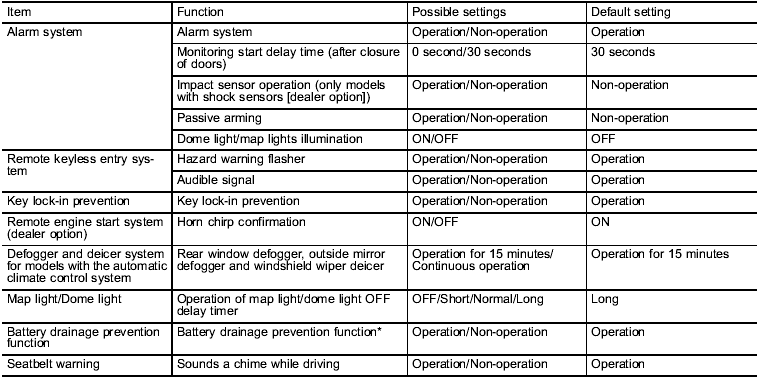
*: The setting can only be changed at a SUBARU dealer.
See also:
Dual automatic temperature control (if equipped)
1. AUTO/Driver temperature: Press to engage full automatic
operation. Select the desired temperature using the temperature control.
The system will automatically determine fan speed, airflow dis ...
Trailer towing
In order to tow a trailer with your vehicle, have a trailer towing device that
meets all relevant regulations in your area, mounted at an authorised MITSUBISHI
dealer. The regulations concerning t ...
Message center (if equipped)
Your vehicle’s message center is capable of monitoring many vehicle
systems and will alert you to potential vehicle problems and various
conditions with an informational message followed by a long ...


