 Subaru Forester: Fast-reversing
Subaru Forester: Fast-reversing
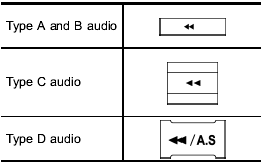
Press the “ ” button continuously
to fastreverse
the disc/folder.
” button continuously
to fastreverse
the disc/folder.
Release the button to stop fast-reversing.
NOTE
If you fast-reverse to the beginning of
the first track/file, fast-reversing will
stop and the player will start playback.
In an MP3, WMA or AAC folder (type C and D audio), the player will start playback beginning with the first track/file of the current folder.
 Fast-forwarding
Fast-forwarding
Press the “” button continuously
to fastforward
the disc/folder.
Release the button to stop fast-forwarding.
NOTE
If you fast-forward to the end of the last
track/file, fast-forwarding ...
 Repeating
Repeating
To repeat a track/file, briefly press the
following button (repeat button) while the
track/file is playing.
Each time you briefly press the button, the
mode changes in the following sequences ...
See also:
MMT In Gasoline
MMT is a manganese containing metallic additive that is
blended into some gasoline to increase octane. Gasoline
blended with MMT provides no performance advantage
beyond gasoline of the same oct ...
Making a Call Using Phone Book
For cell phones that support the phone book feature, the Bluetooth system can
use the contacts stored on your cell phone to make calls. See your cell phone manufacturer”s
user guide or contact y ...
Rear window wiper and washer
Type A
1 Intermittent window
wiper operation
2 Normal window
wiper operation
3 Washer/wiper dual
operation
4 Washer/wiper dual
operation
Type B
1 Intermittent window
wiper op ...
