 Nissan Rogue: Control panel buttons — color screen with navigation
system (if so equipped)
Nissan Rogue: Control panel buttons — color screen with navigation
system (if so equipped)
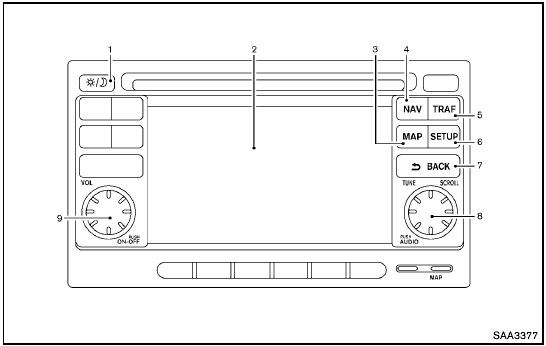
Control panel buttons — color screen with navigation
system (if so equipped)
1.  (brightness control) button
(brightness control) button
2. Display screen
3. MAP button*
4. NAV button*
5. TRAF button*
6. SETUP button
7.  BACK button
BACK button
8. TUNE/SCROLL knob
9. Power button/Volume control knob
*For Navigation system control buttons, refer to the separate Navigation System Owner’s Manual.
When you use this system, make sure the engine is running.
If you use the system with the engine not running (ignition ON or ACC) for a long time, it will discharge the battery, and the engine will not start.
Reference symbols:
“Example” — Words marked in quotes refer to a key shown only on the display. These keys can be selected by touching the screen.
- How to use touch screen
- How to use the back button
- How to use brightness control and display ON/OFF button
- How to use the setup button
 Safety note
Safety note
- Do not disassemble or modify this
system. If you do, it may result in
accidents, fire, or electric shock.
- Do not use this system if you notice
any abnormality, such as a frozen
screen ...
 How to use touch screen
How to use touch screen
- The glass screen on the liquid
crystal display may break if it is hit
with a hard or sharp object. If the
glass breaks, do not touch the liquid
crystalline material, which contains
a s ...
See also:
Touch screen care
Do not use abrasive cleaners
on the
touch screen. For approved cleaning
products, contact your Dealer/
Authorised Repairer.
The touch screen and inner bezel must be kept
clean to maintain opti ...
Emergency Locking Retractor (ELR)
The driver’s seatbelt has an Emergency
Locking Retractor (ELR).
The emergency locking retractor allows
normal body movement but the retractor
locks automatically during a sudden stop,
impac ...
Lumbar Adjustment
Eight-Way Power Seat Shown, Four-Way Similar
A. Lumbar Switch
If available, press and hold the front or rear of the switch (A) to increase
or decrease lumbar support. Release the switch when the ...
