 Volvo XC60: Compatible formats
Volvo XC60: Compatible formats
The media player can play a number of different types of files and disc formats, and is compatible with the formats listed in the following table.
NOTE
Dual format (double-sided discs) such as
DVD Plus or CD-DVD are thicker than normal
discs and may not play in your infotainment
system.
If a disc containing both CDDA and MP3
tracks is played, all MP3 tracks will be
ignored.
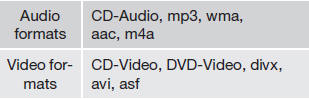
 Screen settings
Screen settings
Screen settings can be made (when the vehicle
is not moving) for:
• Brightness
• Contrast
1. PressOK/MENU and choose Image
settings and confirm by pressing OK/
MENU.
2. Turn TUNE to the ...
 AUX/USB sockets
AUX/USB sockets
...
See also:
Instrument panel features
1 — Air Outlet
6 — Glove Compartment
11 — Hazard Warning Flasher
2 — Instrument Cluster
7 — Climate Control
12 — Electronic Stability Program / Traction
Control Switch * ...
Heavy and light loads
WARNING
Depressing the brake pedal constantly results in excessive and premature wear
to the brake pads.
It may also cause the brakes to overheat, seriously impairing their effectiveness.
I ...
How to insert a CD(s) (type B)
1. Briefly press the button. If
the
magazine in the player has an idle
position where you can insert a disc, the
disc number indicator associated with the
idle position will blink.
If no i ...
