 Volvo XC60: Compatible file formats via the USB socket
Volvo XC60: Compatible file formats via the USB socket
The following audio and video files are supported by the system when playing a device connected to the USB socket.
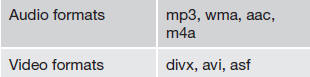
 External sound sources
External sound sources
USB flash drive
To simplify the use of a USB flash drive, it is
advisable to only store music files on the drive.
It will take considerably longer for the system to index the files on the drive
...
 Bluetooth media
Bluetooth media
...
See also:
Using MyKey with Remote Start Systems
MyKey is not compatible with non-Ford approved aftermarket remote
start systems. If you choose to install a remote start system please see
your authorized dealer for a Ford approved remote start sys ...
Information and assistance
It is recommended that when
you sell or
dispose of the vehicle, the programmed
HomeLink buttons be erased for
security purposes.
For information on the range of available
compatible products or ...
Underfloor Bins (if equipped)
Pull up the straps (A) to open the bin.
CAUTION: Do not allow items in the bins to extend above the top of the bin.
Otherwise, the bin or luggage floor may be damaged. ...
