 Mercedes-Benz GLK-Class: Cleaning the exterior lighting
Mercedes-Benz GLK-Class: Cleaning the exterior lighting
- Clean the plastic lenses of the exterior lights with a wet sponge and a mild cleaning agent, e.g. Mercedes-Benz car shampoo or cleaning cloths.
![]() Only use cleaning agents or cleaning cloths which are suitable for plastic
light lenses. Unsuitable cleaning agents or cleaning cloths could scratch or damage
the plastic light lenses.
Only use cleaning agents or cleaning cloths which are suitable for plastic
light lenses. Unsuitable cleaning agents or cleaning cloths could scratch or damage
the plastic light lenses.
Cleaning the sensors
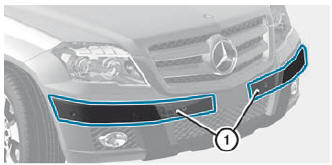
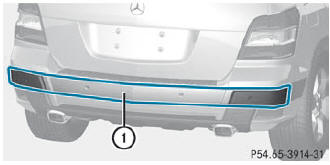
- Clean sensors 1 of the driving systems with water, car shampoo and a soft cloth.
![]() When cleaning the sensors with a power washer, maintain a distance between
the vehicle and the nozzle of the power washer of at least 11.8 in (30 cm). Information
about the correct distance is available from the equipment manufacturer.
When cleaning the sensors with a power washer, maintain a distance between
the vehicle and the nozzle of the power washer of at least 11.8 in (30 cm). Information
about the correct distance is available from the equipment manufacturer.
 Cleaning the wiper blades
Cleaning the wiper blades
WARNING
Before cleaning the windshield or wiper blades, switch off the windshield wipers
and remove the SmartKey from the ignition lock. On vehicles with KEYLESS-GO, press
the Start/Stop but ...
 Cleaning the rear view camera
Cleaning the rear view camera
Use clear water and a soft cloth to clean camera lens 1.
Do not clean the camera lens and the area around the rear view camera with
a power washer. ...
See also:
Headlamps fogged up on the inside
The headlamps may fog up on the inside if there is high atmospheric humidity.
Drive with the headlamps switched on. The level of moisture diminishes,
depending on the length of the journey and ...
Home Page Features
Various functions are disabled when the vehicle is moving.
Press the Now Playing screen button to display the active source page. The sources
available are AM, FM, XM (if equipped), CD, USB/iPod, a ...
Call lists
Call lists are copied to the hands-free function
each time a cell phone is connected and the
lists are updated while the phone is connected.
In normal view, turn TUNE counter-clockwise
to see t ...
