 Suzuki Grand Vitara: Cigarette Lighter and Ashtray
Suzuki Grand Vitara: Cigarette Lighter and Ashtray
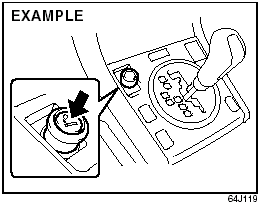
Cigarette Lighter
(if equipped)
To use the cigarette lighter, push it all the way into the receptacle and release it. It will automatically heat up and will pop out to its normal position when it is ready for use.
CAUTION:
• Holding the cigarette lighter in can overheat and damage the lighter. Release
the lighter after you push it in.
• To avoid damage to the cigarette lighter socket, do not use it as an accessory
power source. Some accessories’ power plug can damage the inner mechanism of the
cigarette lighter socket.
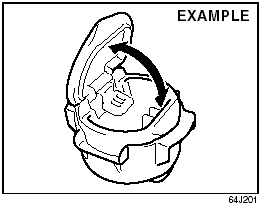
Ashtray (if equipped)
You can fit the ashtray into any of the cup holders on the center console.
 WARNING: Make sure tobacco is
fully extinguished before closing the ashtrays. Never throw waste in the ashtrays:
it could create a fire hazard.
WARNING: Make sure tobacco is
fully extinguished before closing the ashtrays. Never throw waste in the ashtrays:
it could create a fire hazard.
 Accessory Socket (if equipped)
Accessory Socket (if equipped)
12-volt accessory sockets are located both on the center console and on the left
side of the luggage compartment. Depending on the specification, there are two sockets
on the center console. E ...
 Frame Hooks
Frame Hooks
Front
Rear
Frame hooks are provided at the front and rear of the vehicle. To access the
front hook, unhook the lower part of the cover (1) and then remove the cover (1).
WARNING: Do not use th ...
See also:
Seats, seat belts and Supplemental Restraint System
(SRS)
Seats, seat belts and Supplemental Restraint System
(SRS)
1. Supplemental front-impact air bags
2. Front seat-mounted side-impact supplemental air bags
3. Seat belts
4. Head restraints
†...
Auto high beam (green)
Auto high beam (green)
Illuminates when the auto high
beam feature is enabled. ...
To Change or Select Files
Use the SKIP button while a USB
flash memory device is playing to
change files.
SKIP - Each time you press the
(SKIP +) button, the system
skips forward to the beginning of the
next file. ...
