 Mercedes-Benz GLK-Class: Checking the battery
Mercedes-Benz GLK-Class: Checking the battery
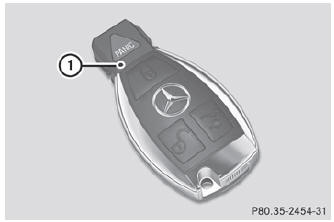
- Press the
 or
or
 button. The battery is working
properly if battery check lamp 1 lights up briefly
button. The battery is working
properly if battery check lamp 1 lights up briefly
If battery check lamp 1 does not light up briefly during the test, the battery is discharged.
- Changing the battery ()
![]() You can obtain the battery at a qualified specialist workshop.
You can obtain the battery at a qualified specialist workshop.
![]() If the SmartKey battery is checked within the signal reception range of the
vehicle, pressing the
If the SmartKey battery is checked within the signal reception range of the
vehicle, pressing the  or
or
 button locks or unlocks the vehicle.
button locks or unlocks the vehicle.
 Important safety notes
Important safety notes
Have the batteries changed at a qualified specialist workshop.
WARNING
Batteries contain toxic substances.
Swallowing batteries can lead to serious health issues or death.
Keep batteries out ...
 Changing the battery
Changing the battery
You require a CR 2025 3 V cell battery.
Take the mechanical key out of the SmartKey ().
Press mechanical key 2 into the opening in the SmartKey in the direction
of the arrow until batte ...
See also:
CD/DVD Disc Maintenance
To keep a CD/DVD in good condition, take the following
precautions:
1. Handle the disc by its edge; avoid touching the
surface.
2. If the disc is stained, clean the surface with a soft cloth,
...
Operation Instructions - (Disc Mode For CD And MP3/WMA Audio Play,
DVD-Video)
The radio DVD player and many DVD discs are coded by
geographic region. These region codes must match in
order for the disc to play. If the region code for the DVD
disc does not match the region ...
VSA and Tire Sizes
Driving with varying tire or wheel
sizes may cause the VSA to
malfunction. When replacing tires,
make sure they are the same size
and type as your original tires.
If you install winter tires, ...
