 Subaru Forester: Channel scan
Subaru Forester: Channel scan
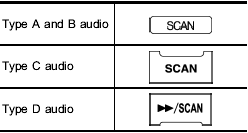
Press the “SCAN” button briefly (type A, B and C audio)/for more than 1.5 seconds (type D audio) to change the radio to the SCAN mode. In this mode, under the selected category, the radio scans through the channel until a station is found. The radio will stop at the station for 5 seconds while displaying the channel number, after which scanning will continue until the entire channel has been scanned from the low end to the high end.
Press the “SCAN” button briefly (type A, B and C audio)/for more than 1.5 seconds (type D audio) again to cancel the SCAN mode and to stop on any displayed channel.
 Type D audio
Type D audio
When in the SAT mode, press the
button to change the category search
mode.
When in the category search mode, press
the following button to change the category
up or down.
When a category ...
 Channel preset
Channel preset
...
See also:
Replacement Parts
Use of genuine MOPAR parts for normal/scheduled
maintenance and repairs is highly recommended to ensure
the designed performance. Damage or failures
caused by the use of non-MOPAR parts for main ...
Limited-Use Spare – If Equipped
The limited-use spare tire is for temporary emergency
use only. This tire is identified by a label located on the
limited-use spare wheel. This label contains the driving
limitations for this sp ...
Introduction
The Dynamic Stability and Traction Control
system (DSTC) consists of a number of functions
designed help reduce wheel spin, counteract
skidding, and to generally help improve
directional stabi ...
