 Volvo XC60: Basic infotainment functions
Volvo XC60: Basic infotainment functions
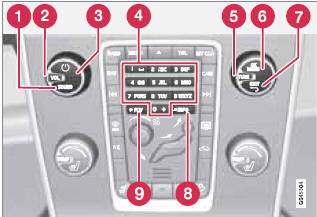
Controls in the center console for basic infotainment functions
1 SOUND: press this button to access the menu for adjusting bass, treble, etc. See page 212 for additional information.
2 VOL: Turn to raise or lower the volume level.
3  Short press: switch the system ON.
Short press: switch the system ON.
Press and hold: switch the system OFF. A short press when the infotainment system is on will mute/unmute the infotainment system sound.
4 Number key pad (used to e.g., select a preset radio station, enter letter/numbers when using a Bluetooth cell phone, etc.
5 TUNE: Turn in either direction to manually tune a radio station or navigate among the menu alternatives shown on the display.
6 OK/MENU: Press to confirm a selection or access the menus for the currently selected infotainment system mode (you can also choose to wait several seconds to automatically accept your selection).
7 EXIT: Go higher in the menu system, interrupt the current function, reject an incoming phone call or erase any characters entered in the display. From the highest level in the current menu, press and hold to go to the infotainment system's main menu view (see page 208).
8 INFO: Press this button to display additional information about a function, song, etc. See page 211 for more information.
9 FAV: This button can be used to store a shortcut to a commonly used function in AM/FM/SIRIUS/DISC, etc. See the section "FAV—storing a shortcut" on page 211 for information on using this button.
 Infotainment mode buttons
Infotainment mode buttons
Press a button to select a mode
1 RADIO: use to select AM, FM1, FM2, SAT1, SAT2
2 MEDIA: use to select DISC, AUX, USB, iPod® or Bluetooth.
3 TEL: Bluetooth® hands-free cell phone operation
4 M ...
See also:
Modifying Your Vehicle
Removing parts from your vehicle,
or replacing components, with
non-Honda components could
seriously affect your vehicle’s
handling, stability, and reliability.
Here are some examples:
Low ...
Tire Rotation and Required Services Every 12 000 km/ 7,500 mi
Rotate the tires, if recommended for the vehicle, and perform the following services.
See Tire Rotation on page 10‑57.
○ Check engine oil level and oil life percentage. If needed, chang ...
Beverage Holders
Be careful when you are using the
beverage holders. A spilled liquid
that is very hot can scald you or your
passengers. Liquid can also spill
from the door pocket beverage
holders when you o ...

