 Subaru Forester: Audio settings (type D audio)
Subaru Forester: Audio settings (type D audio)
1. Press the “TUNE/TRACK/CH” dial to display “SETTING Menu”.
2. Operate the “TUNE/TRACK/CH” dial to select the preferred menu. You can select the menu as shown in the following chart.
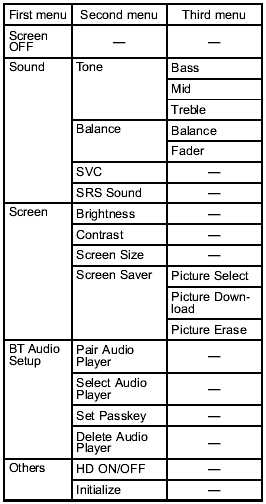
3. Operate the “TUNE/TRACK/CH” dial to select the preferred setting for each mode.
NOTE
Only “Screen OFF” can be displayed
while driving.
 Other settings (type A, B and C audio)
Other settings (type A, B and C audio)
Each brief press of the “MENU” button
changes the control modes in the following
sequence.
Type A audio:
Type B audio:
Type C audio:
Choose the preferred settings for each
mode b ...
 Adjustable level of each mode
Adjustable level of each mode
*: For type A and B audio, AUX volume can be adjusted only when an AUX audio
product is connected. ...
See also:
Tire pressure specifications
WARNING
Follow recommended tire inflation pressures. Do not underinflate tires. Underinflated
tires wear excessively and/or unevenly, adversely affect handling and fuel economy,
and are more ...
Vehicle loading
Certification Label
As required by National Highway Traffic Safety Administration
regulations, your vehicle has a certification label
affixed to the driver’s side door or B-Pillar.
This label ...
Keys
For greater convenience, the same key operates
all the locks in your Hyundai. However,
because the doors can be locked without a key,
carrying a spare key is recommended in case
you accident ...
