 Mercedes-Benz GLK-Class: Adjusting the exterior mirrors
Mercedes-Benz GLK-Class: Adjusting the exterior mirrors
![]() WARNING
WARNING
Exercise care when using the passenger-side exterior rear view mirror. The mirror surface is convex (outwardly curved surface for a wider field of view). Objects in mirror are closer than they appear. Check your interior rear view mirror and glance over your shoulder before changing lanes.
The exterior mirrors are automatically heated if the rear window defroster is switched on and the outside temperature is low.
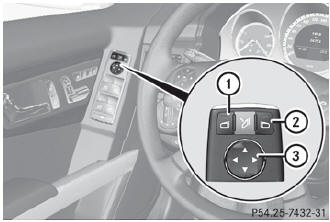
- Make sure that the SmartKey is in position 1 or 2 in the ignition lock.
- Press button 1 for the left-hand exterior mirror or button 2 for the right-hand exterior mirror. The indicator lamp in the corresponding button lights up in red. The indicator lamp goes out again after some time. You can adjust the selected mirror using adjustment button 3 as long as the indicator lamp is lit.
- Press adjustment button 3 up, down, to the right or to the left until the exterior mirror is set to a position that provides you with a good overview of traffic conditions.
 Exterior mirrors
Exterior mirrors
...
 Folding the exterior mirrors in or out electrically
Folding the exterior mirrors in or out electrically
This function is only available in vehicles for Canada.
Make sure that the SmartKey is in position 1 or 2 in the ignition lock.
Briefly press button 1. Both exterior mirrors fold in or out.
...
See also:
Driver’s seat position sensor
The driver’s seat position sensor allows your Personal Safety System to
tailor the deployment level of the driver dual-stage airbag based on seat
position. The system is designed to help protect s ...
DVD menu
If a DVD video is being viewed, this selection
will appear in the pop-up menu. See also page
251 for additional information about the RSE
menus. ...
Connecting procedure
NOTE:
The connecting procedure must be performed
when the vehicle is stationary. If
the vehicle starts moving during the procedure,
the procedure will be cancelled.
1. Push the button on t ...
